Link Facebook page to Instagram account
In this step-by-step guide, discover how to link a Facebook page with an Instagram account.
Step 1: Log into the Facebook account and navigate to the desired page. Ensure you have either admin or editor access to this page.
Step 2: Proceed to Settings under the settings tab.
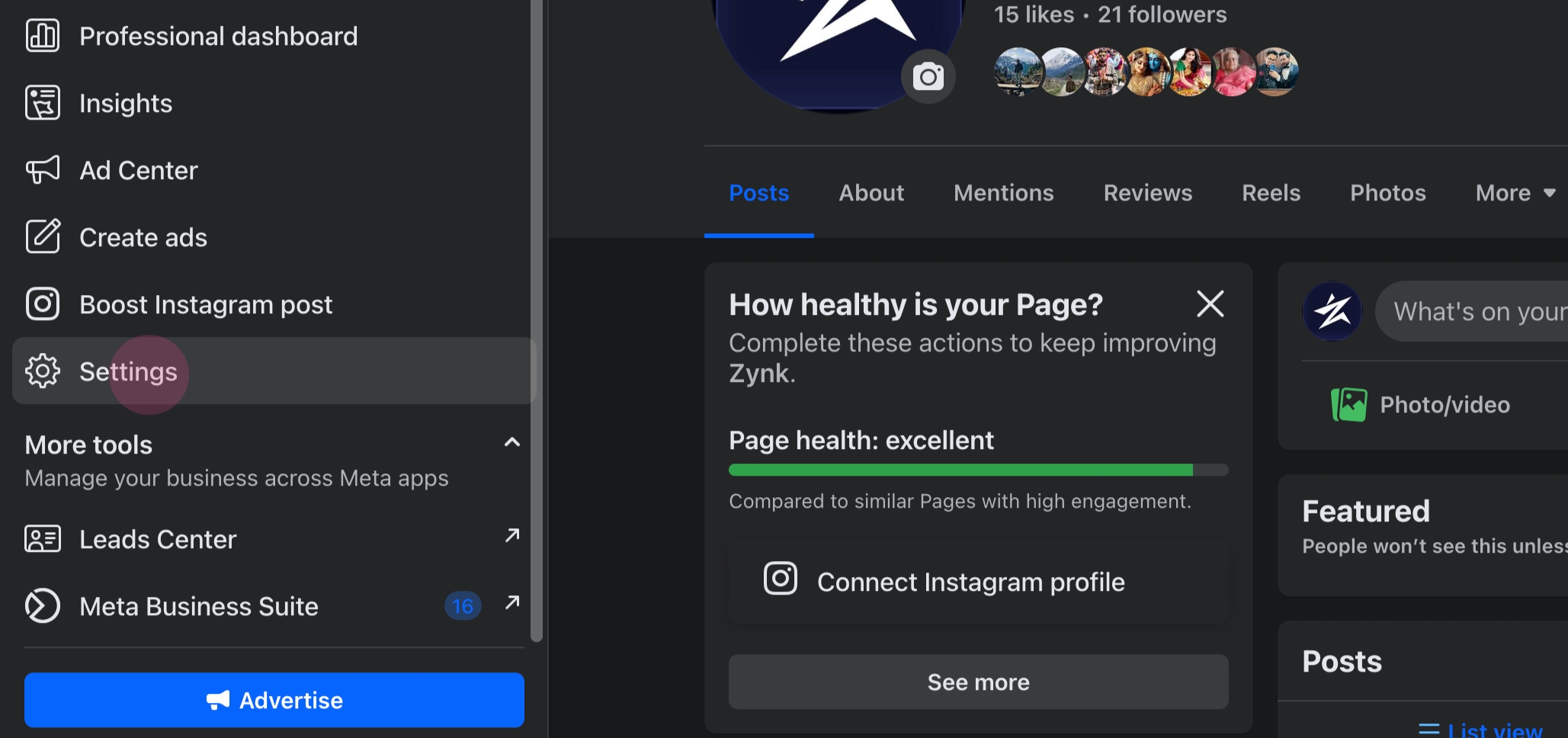
Step 3: Locate the Linked Accounts option.
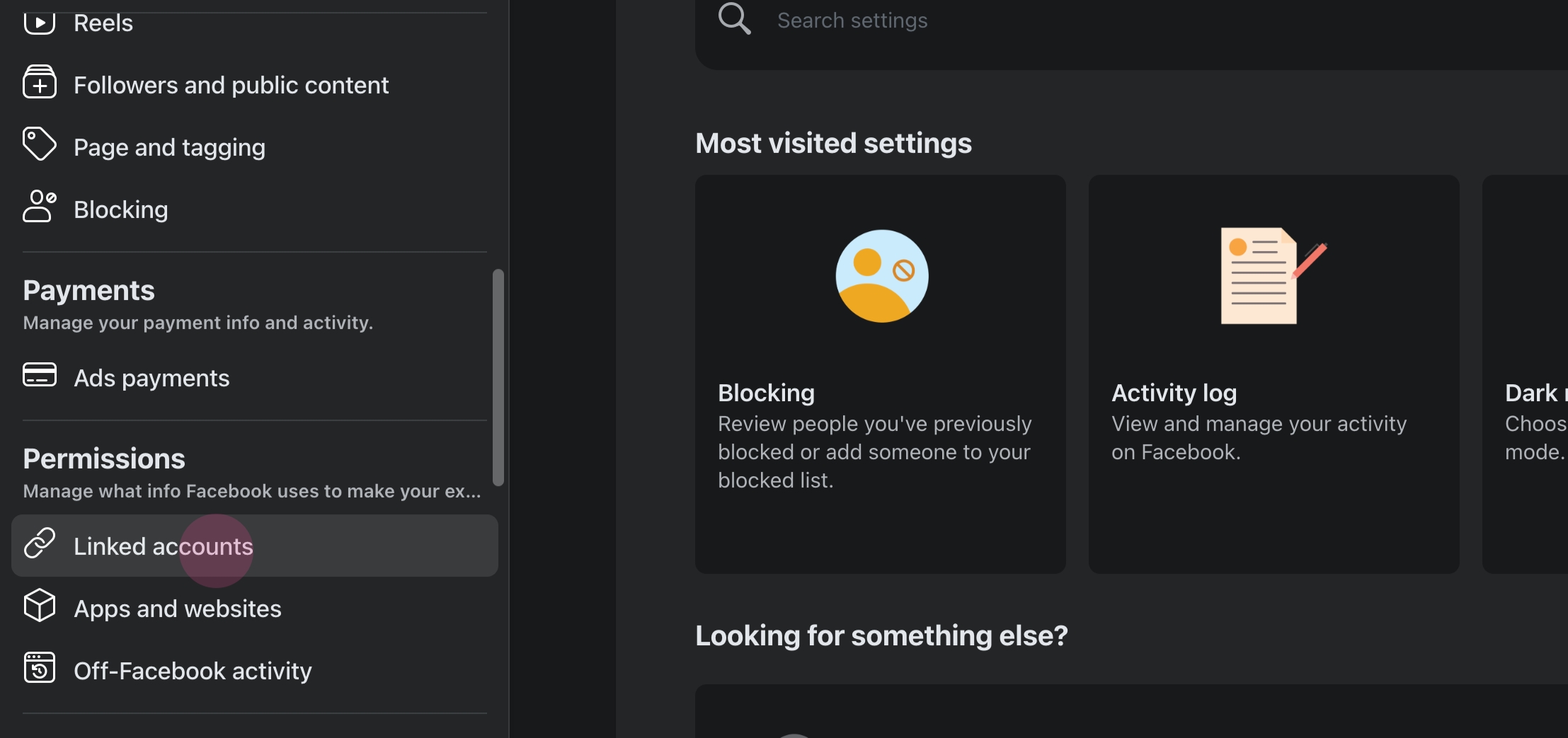
Step 4: Click on View next to Instagram.
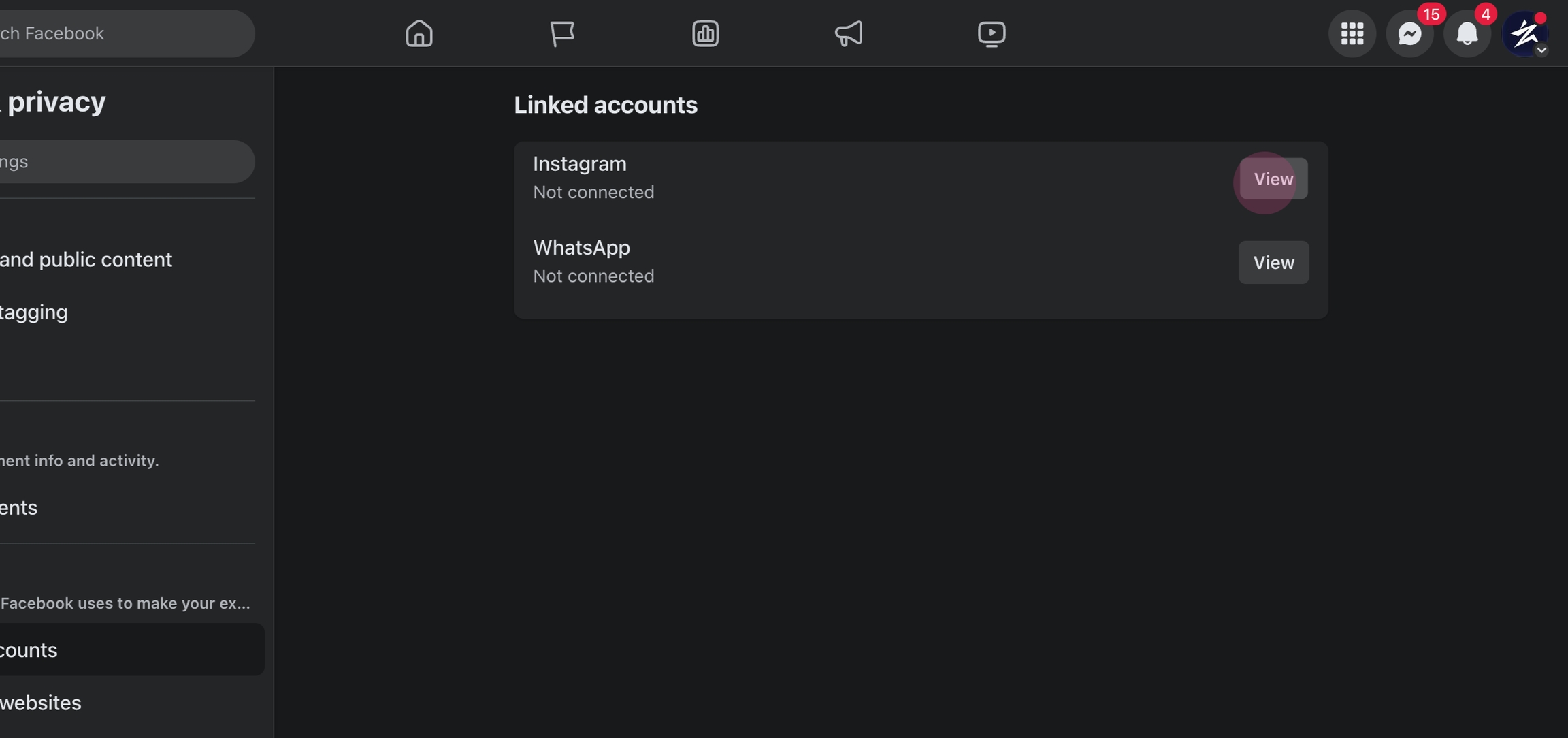
Step 5: Select Connect Account.
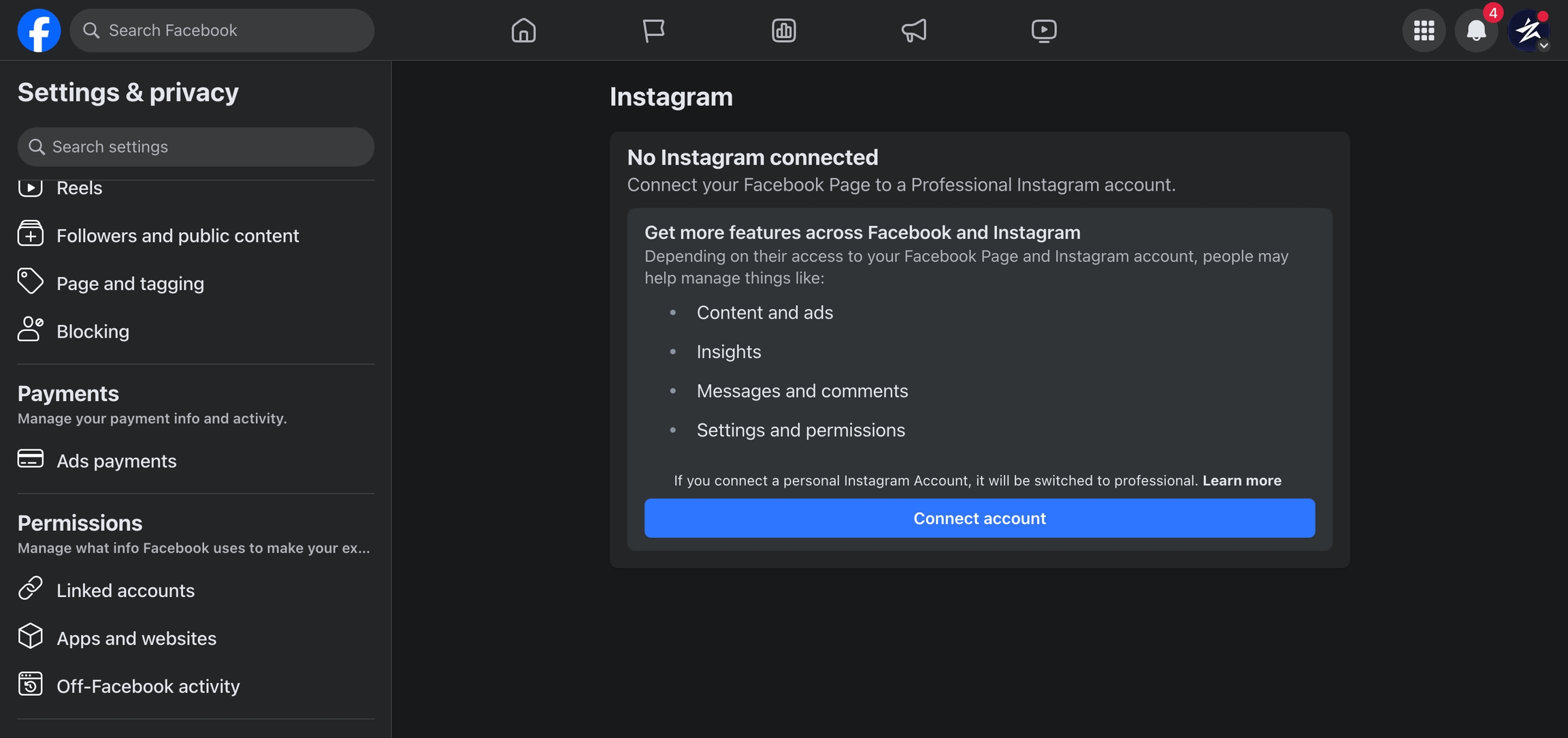
Step 6: Click on Connect.
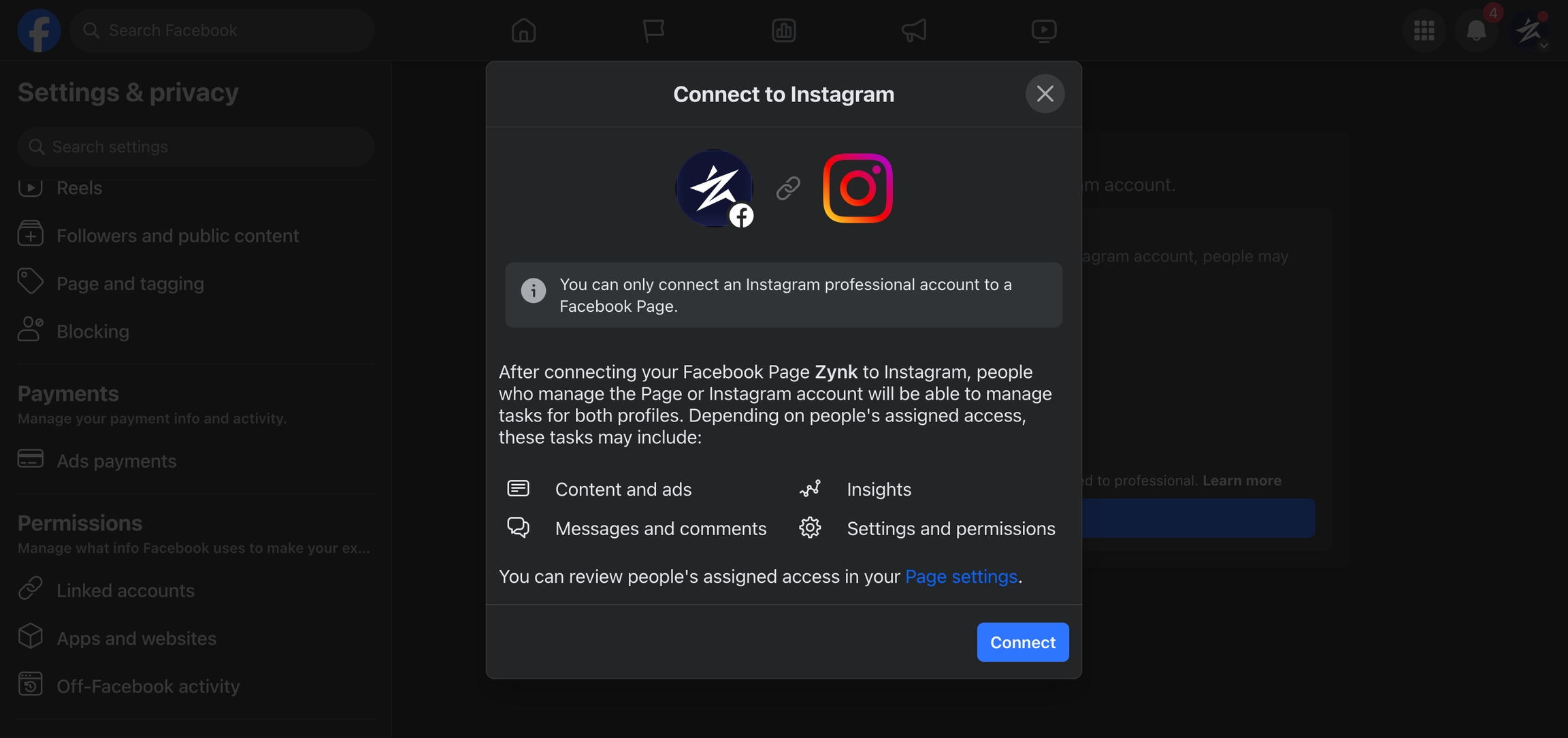
Step 7: Review the permissions and confirm the actions.
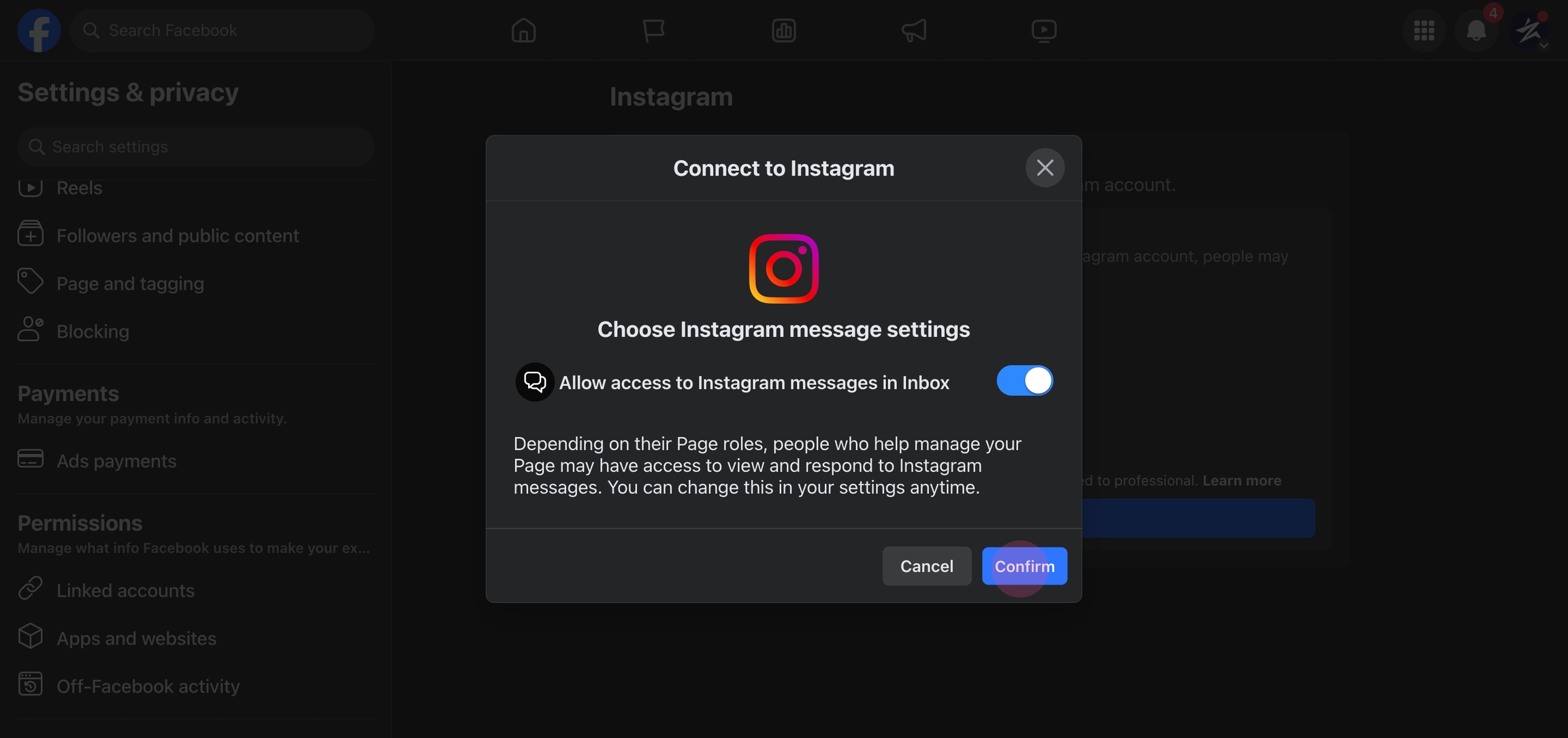
Step 8: Log into the Instagram account using Instagram credentials.
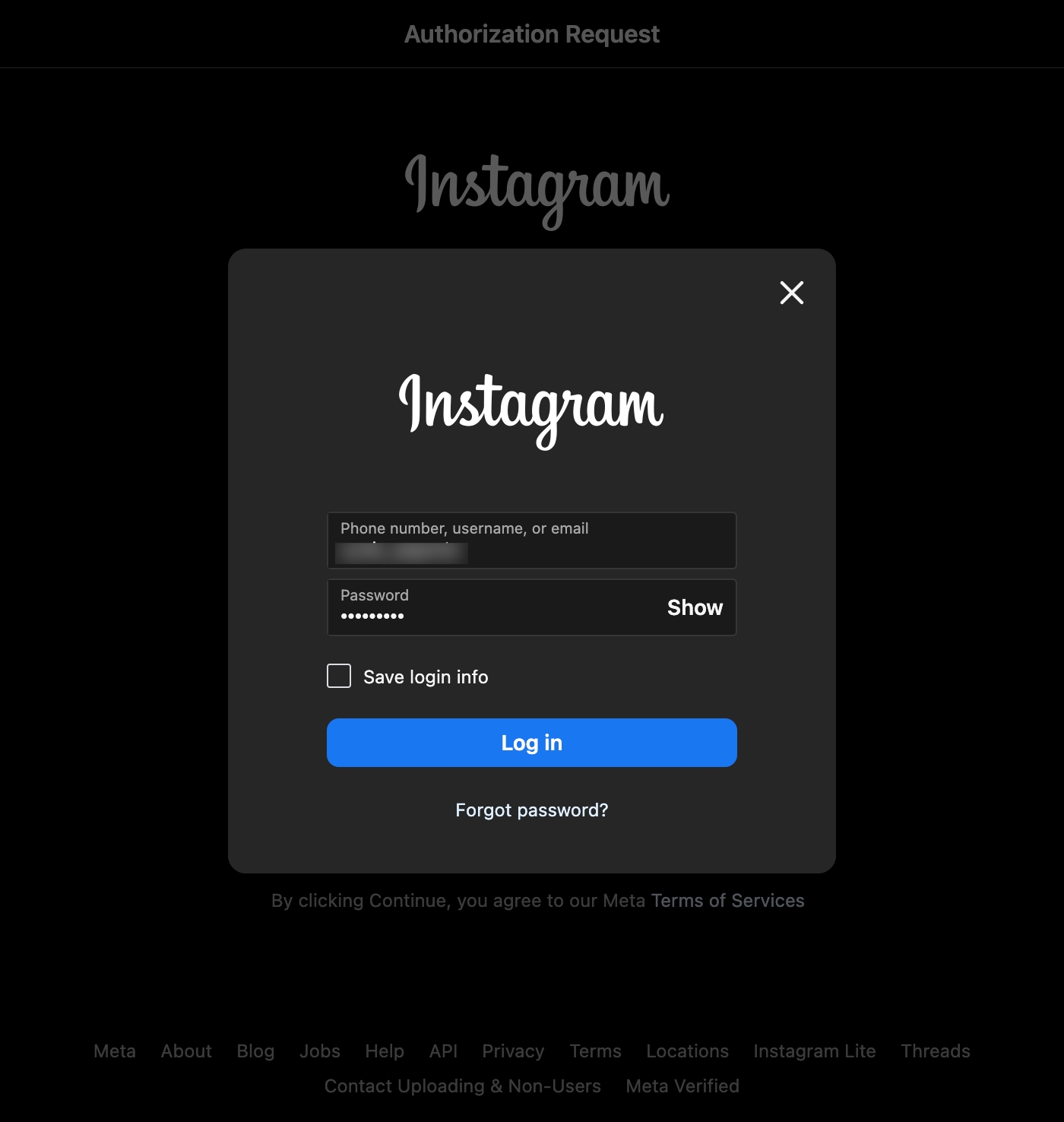
Step 9: Click on Continue to allow the connection between the Facebook page and Instagram account.
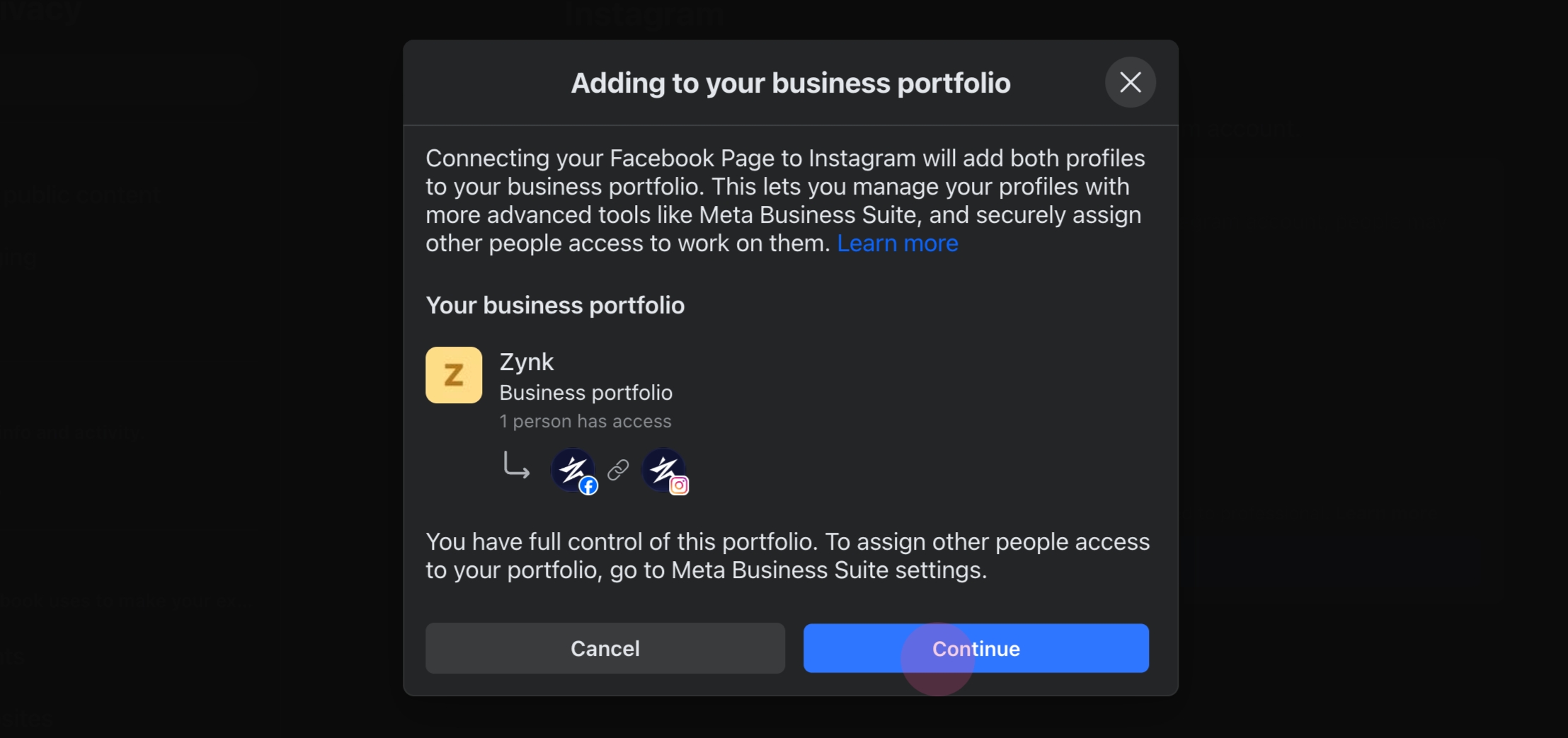
Step 10: The Instagram account is now linked to the Facebook page.
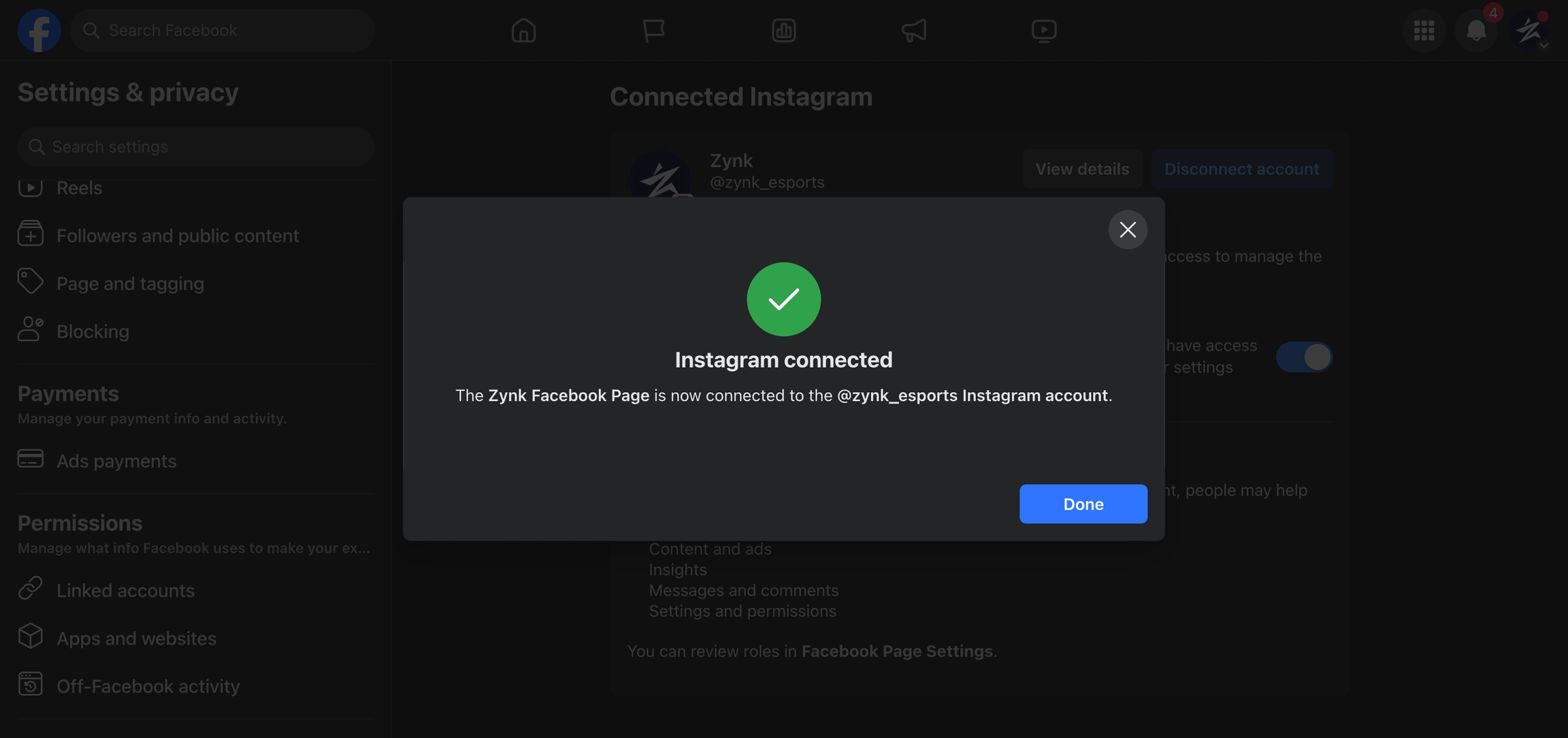
Last updated
Was this helpful?