Instagram DM & Messenger
Prerequisites
You must have an Instagram Business Account https://help.instagram.com/502981923235522
Your Instagram account is connected to a Facebook page Link Facebook page to Instagram account
You must enable Allow Access To Message permission for Instagram DM Enable "Allow access to messages" for Instagram DM
Steps to connect to QuickReply.ai
Step 1: On the Facebook & Instagram integrations page, click on Continue with Facebook.
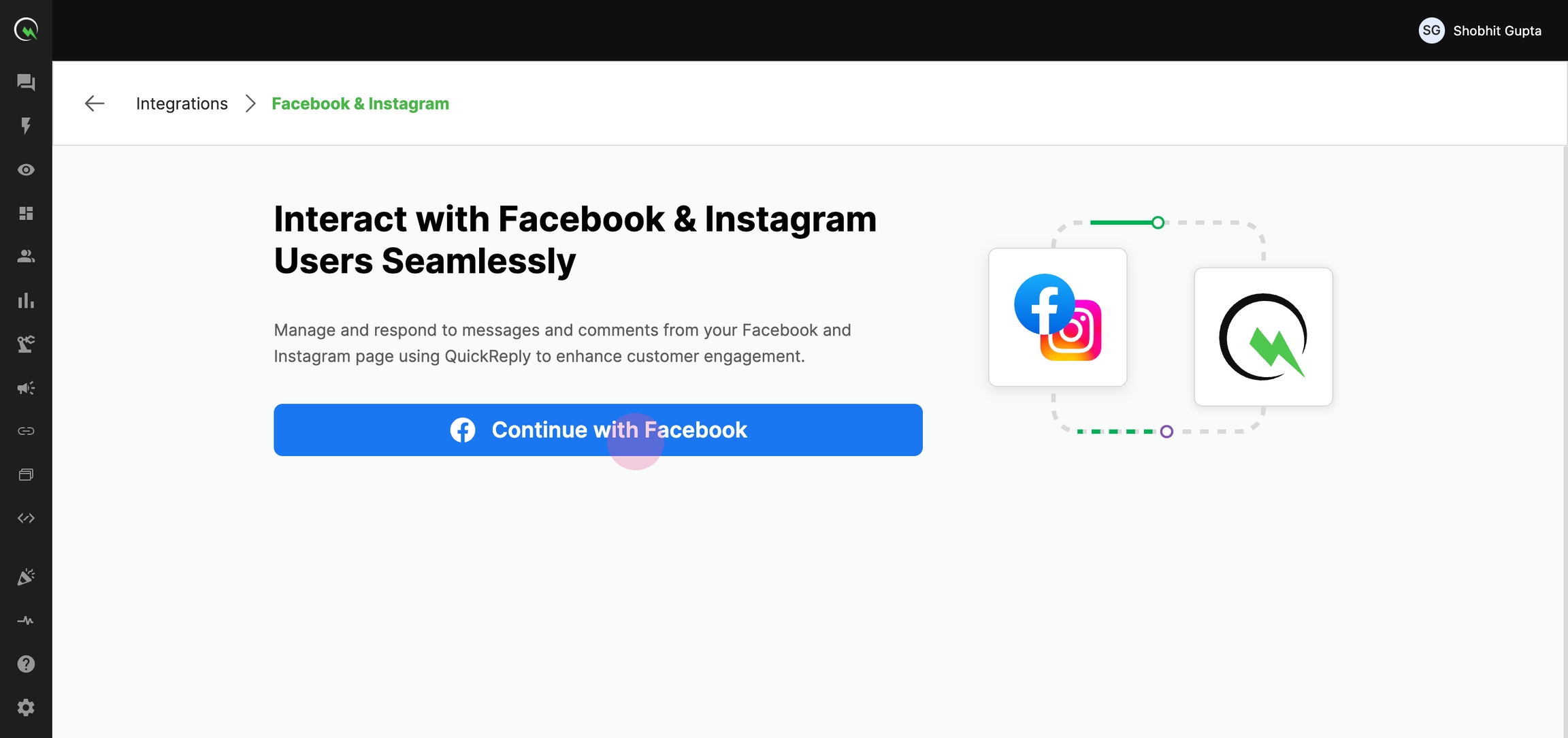
Step 2: Log into your Facebook account when the modal appears.
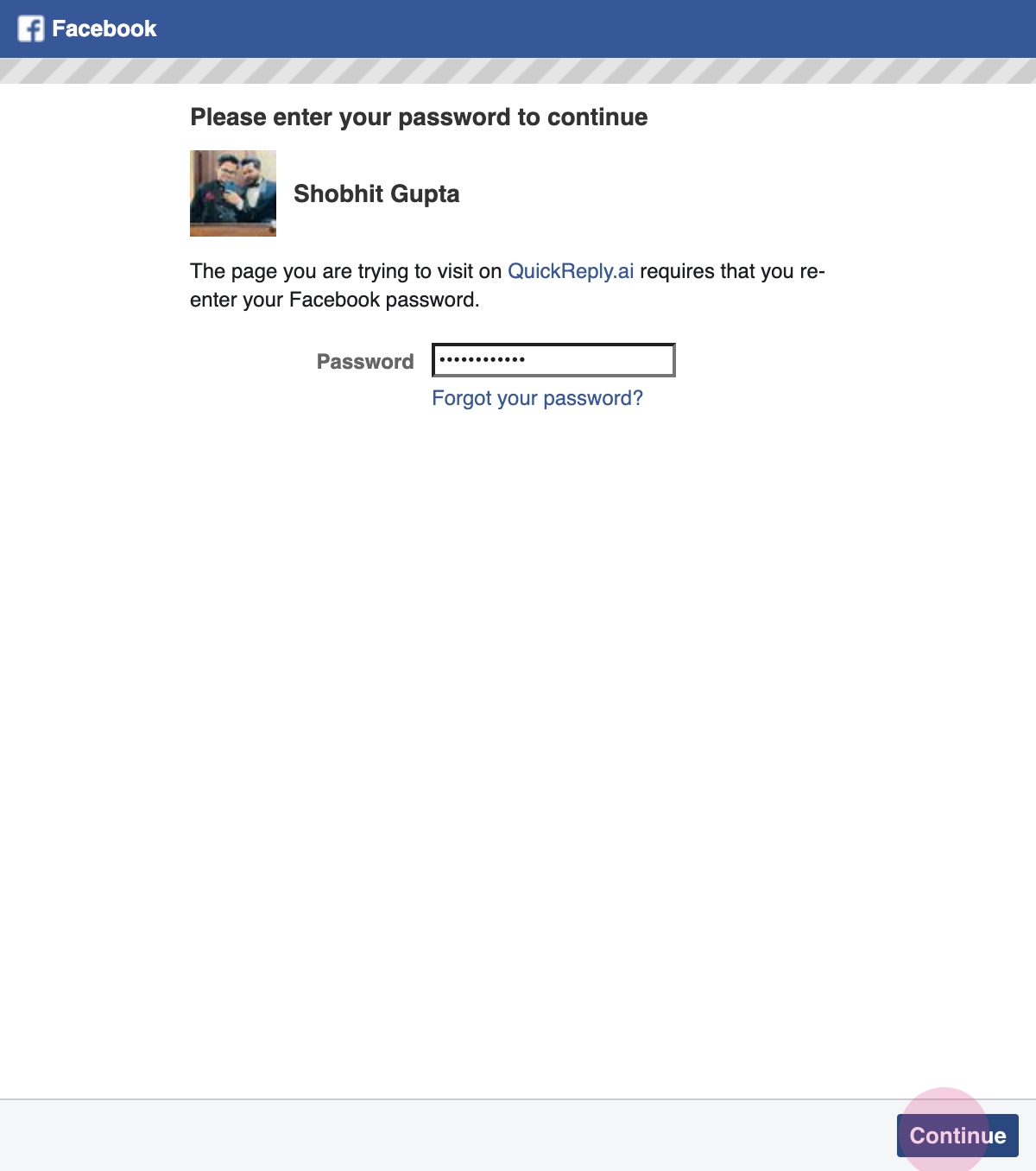
Step 3: After successful login, click on Continue.
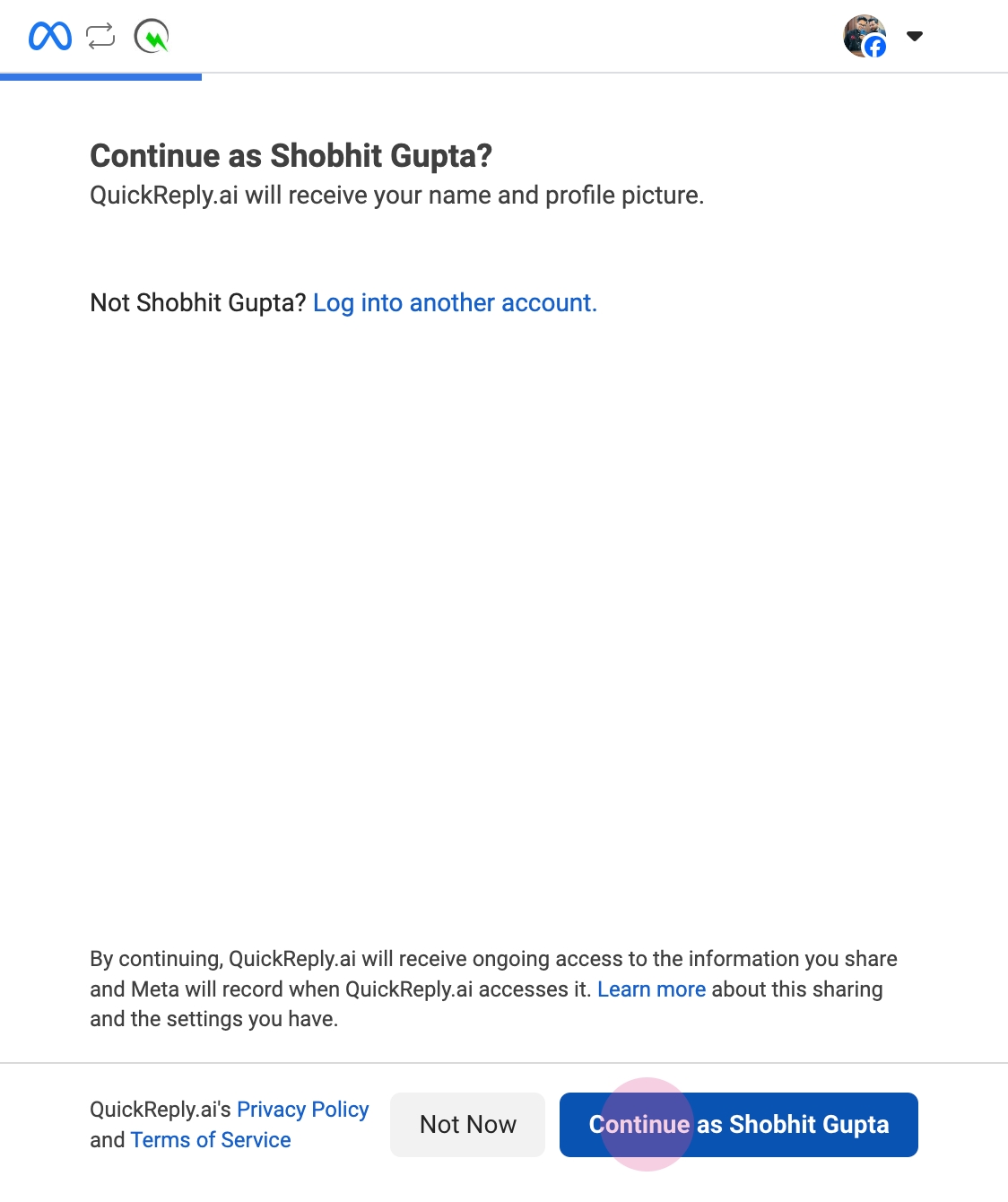
Step 4: Select Business Manager
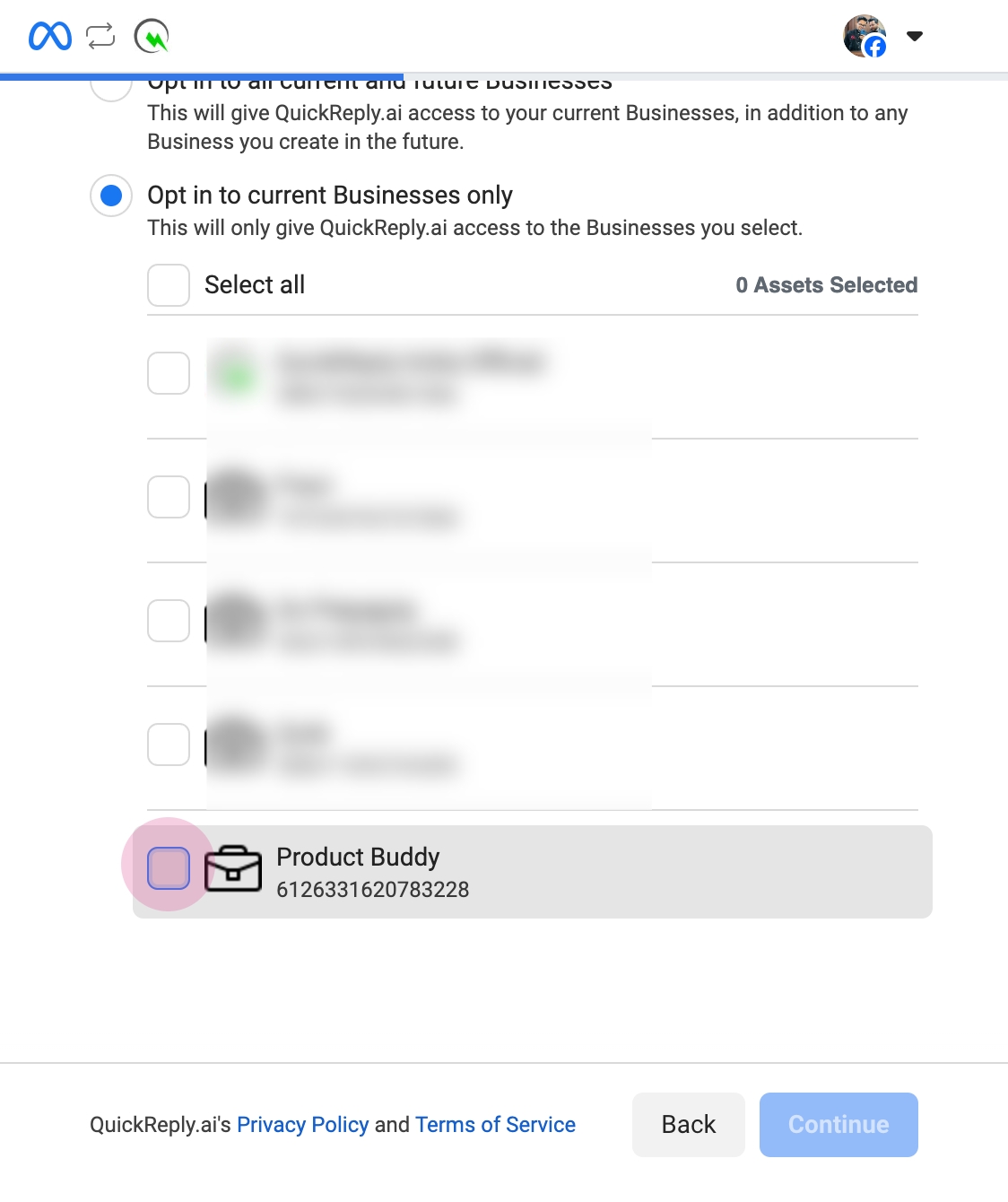
Step 5: Select the Facebook page.
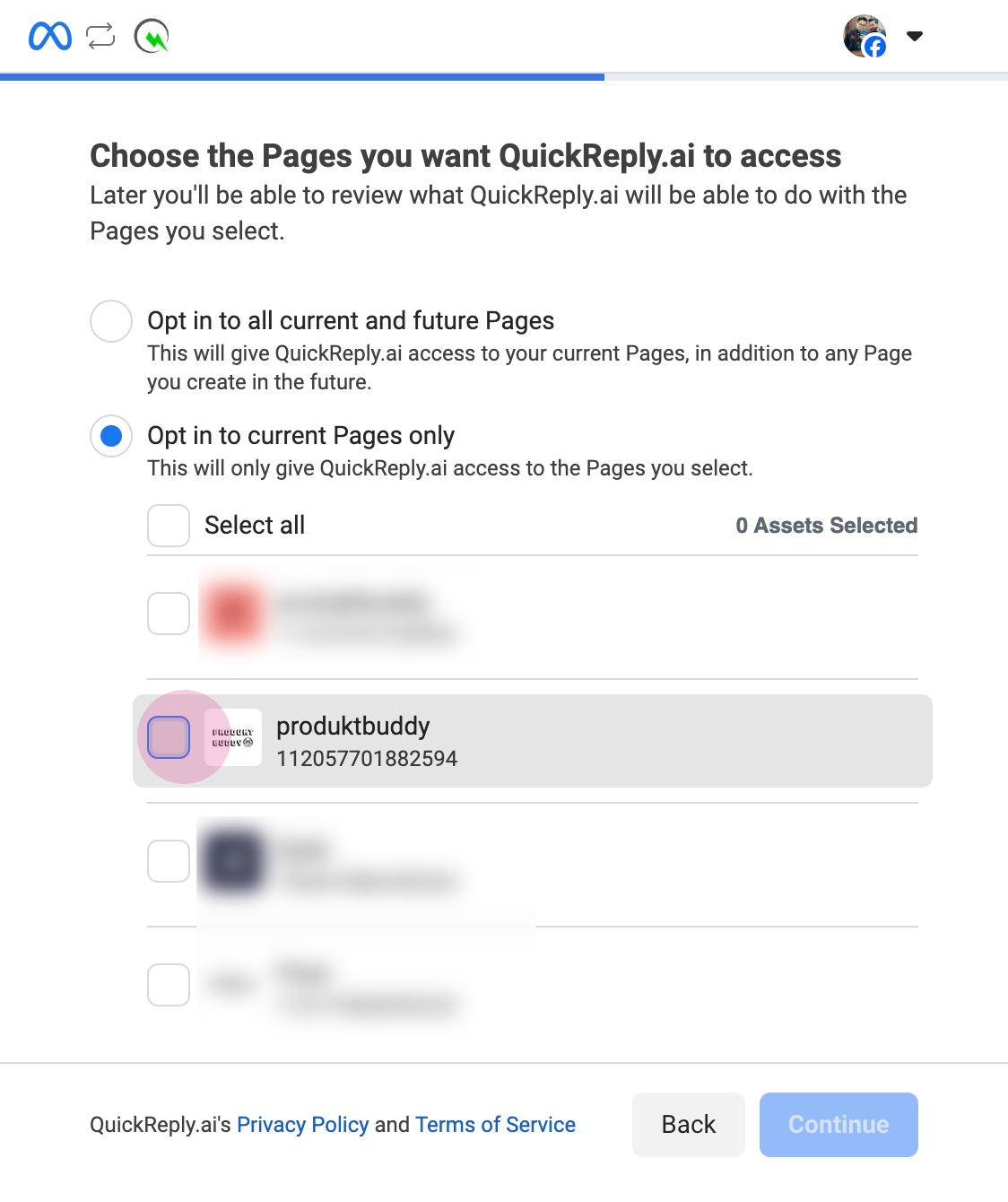
Step 6: Now, select the Instagram page.
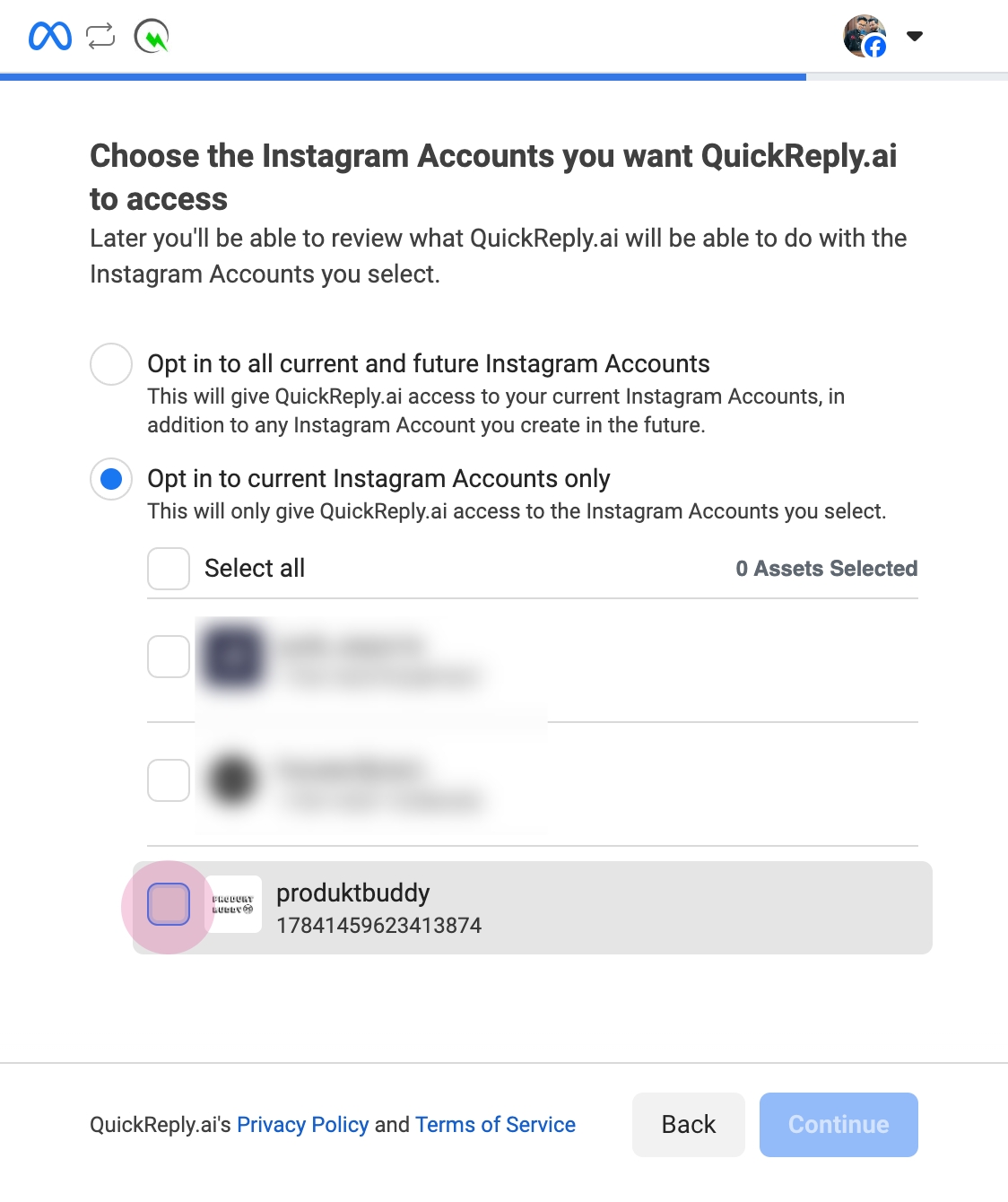
Step 7: Click on Save.
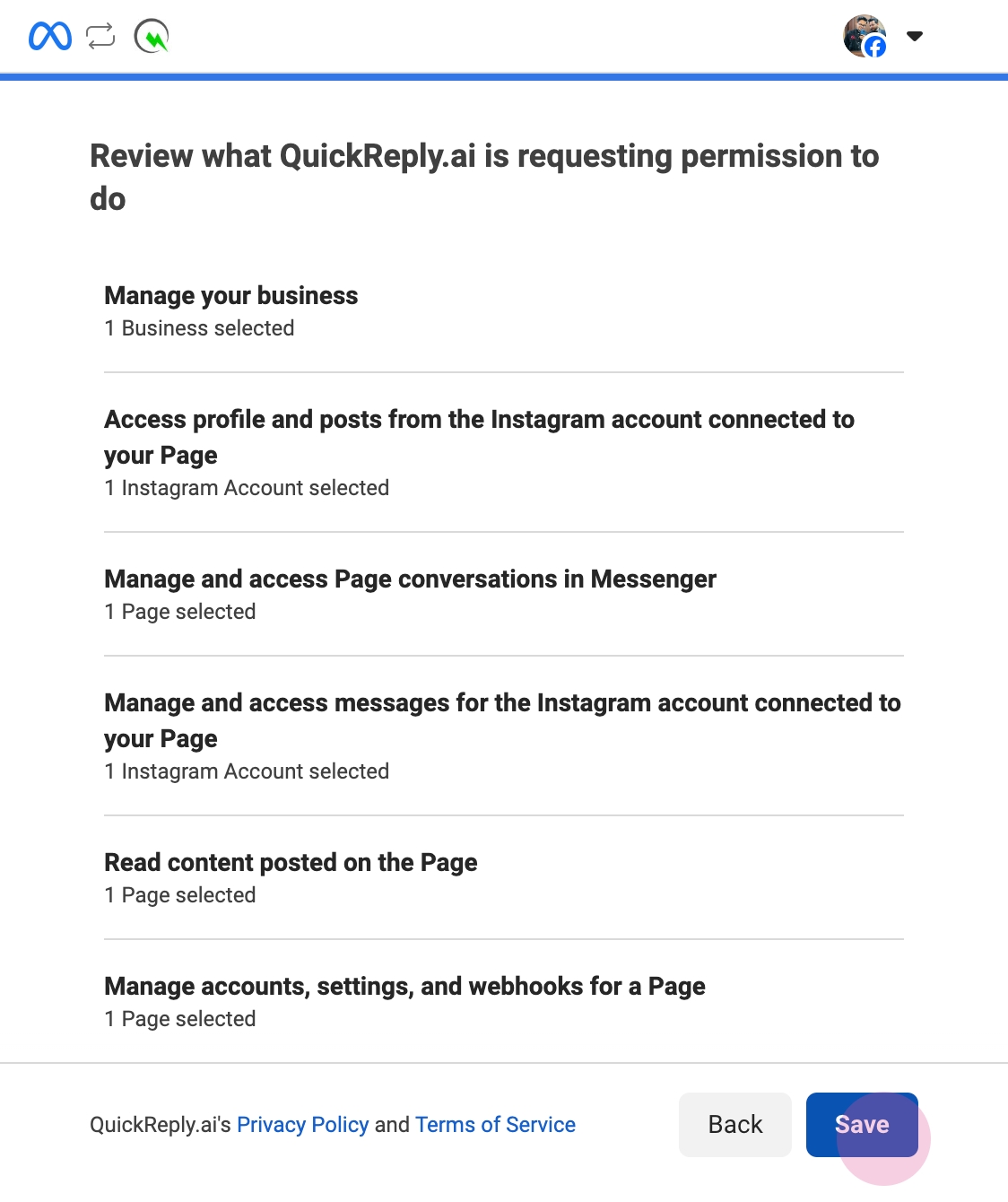
After saving, you'll be redirected back to QuickReply.
Step 1: Select the Facebook page you wish to connect. Note, that the linked Instagram page will also be displayed
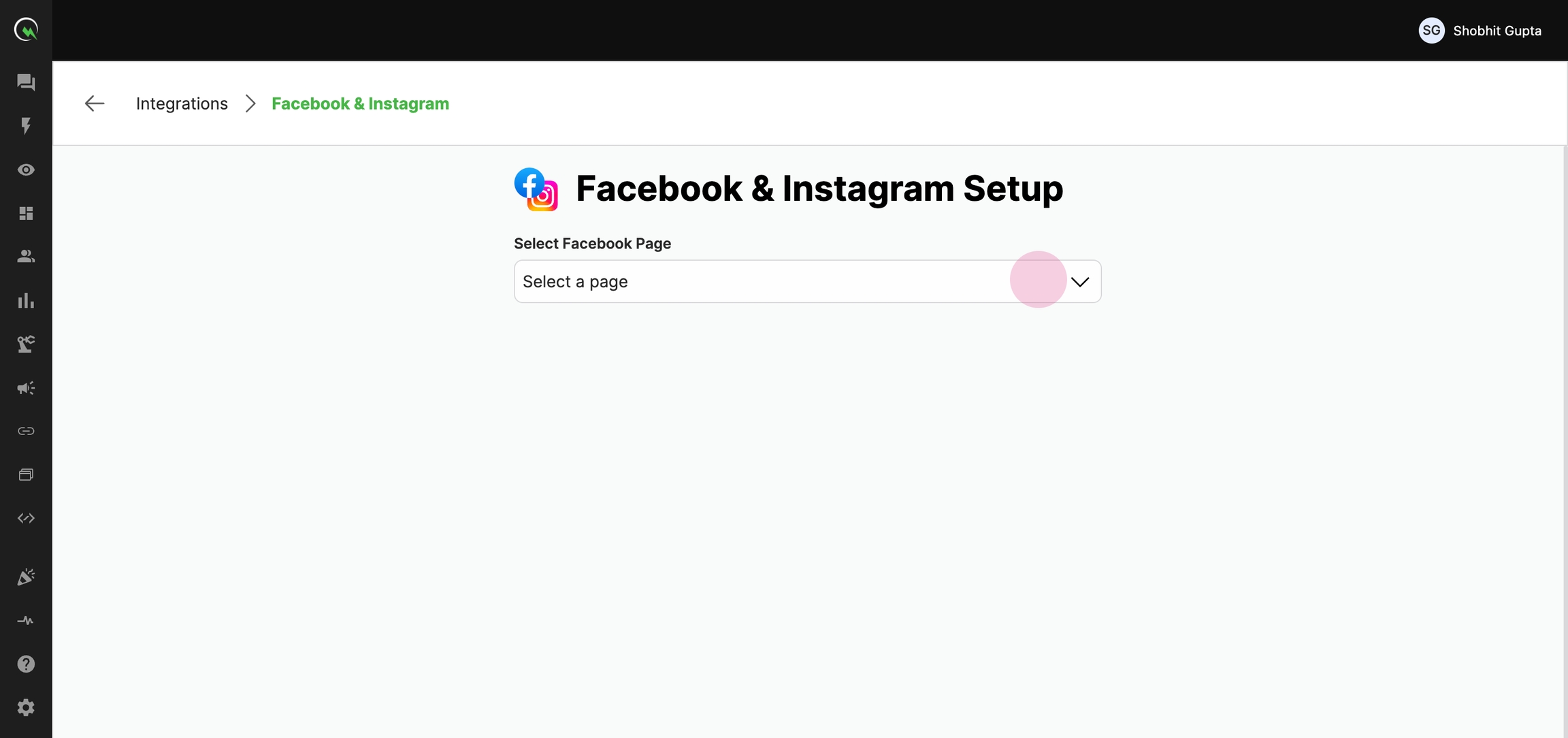
Step 2: Click on Enable Messenger & Enable DM and finally, click on Save.
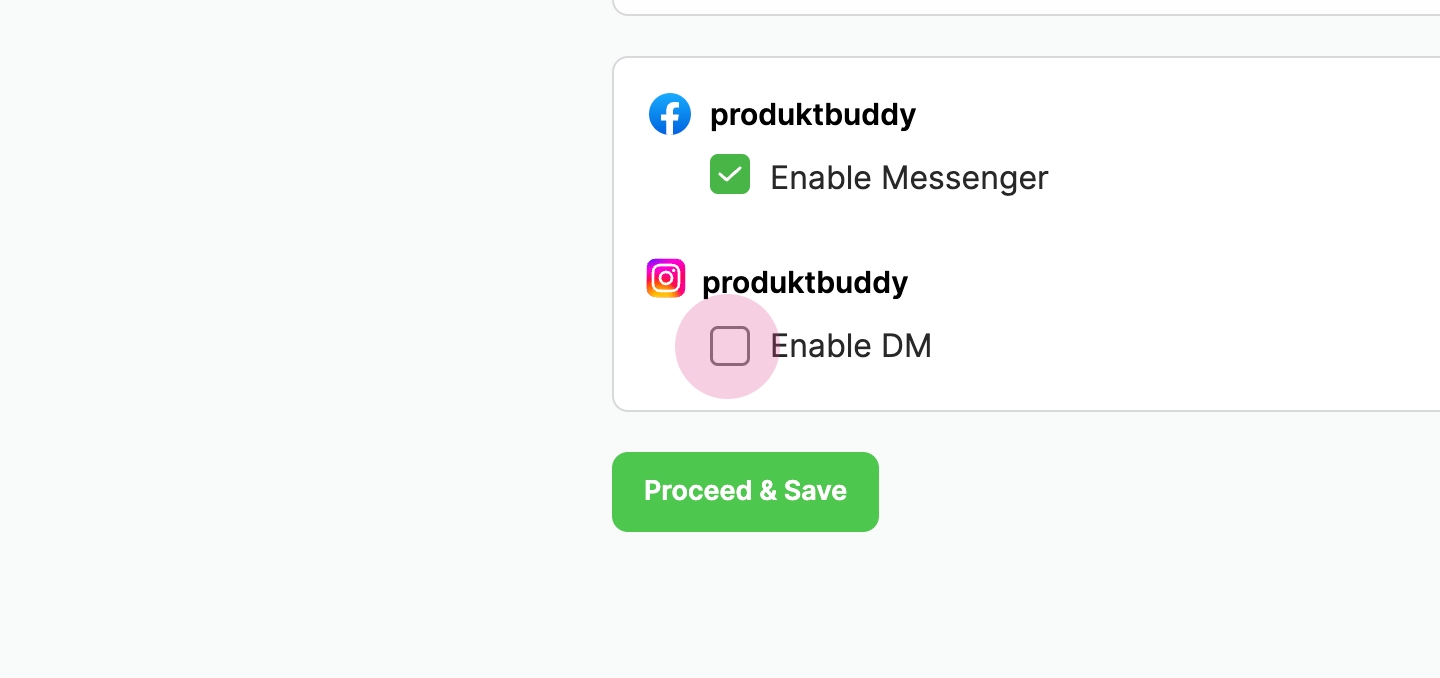
You've successfully connected your Instagram and Facebook pages to QuickReply.ai.
Last updated
Was this helpful?