Enable "Allow access to messages" for Instagram DM
This guide explains how to enable the 'Allow Access to Messages' permission for an Instagram account.
Step 1: Click on the Settings icon.
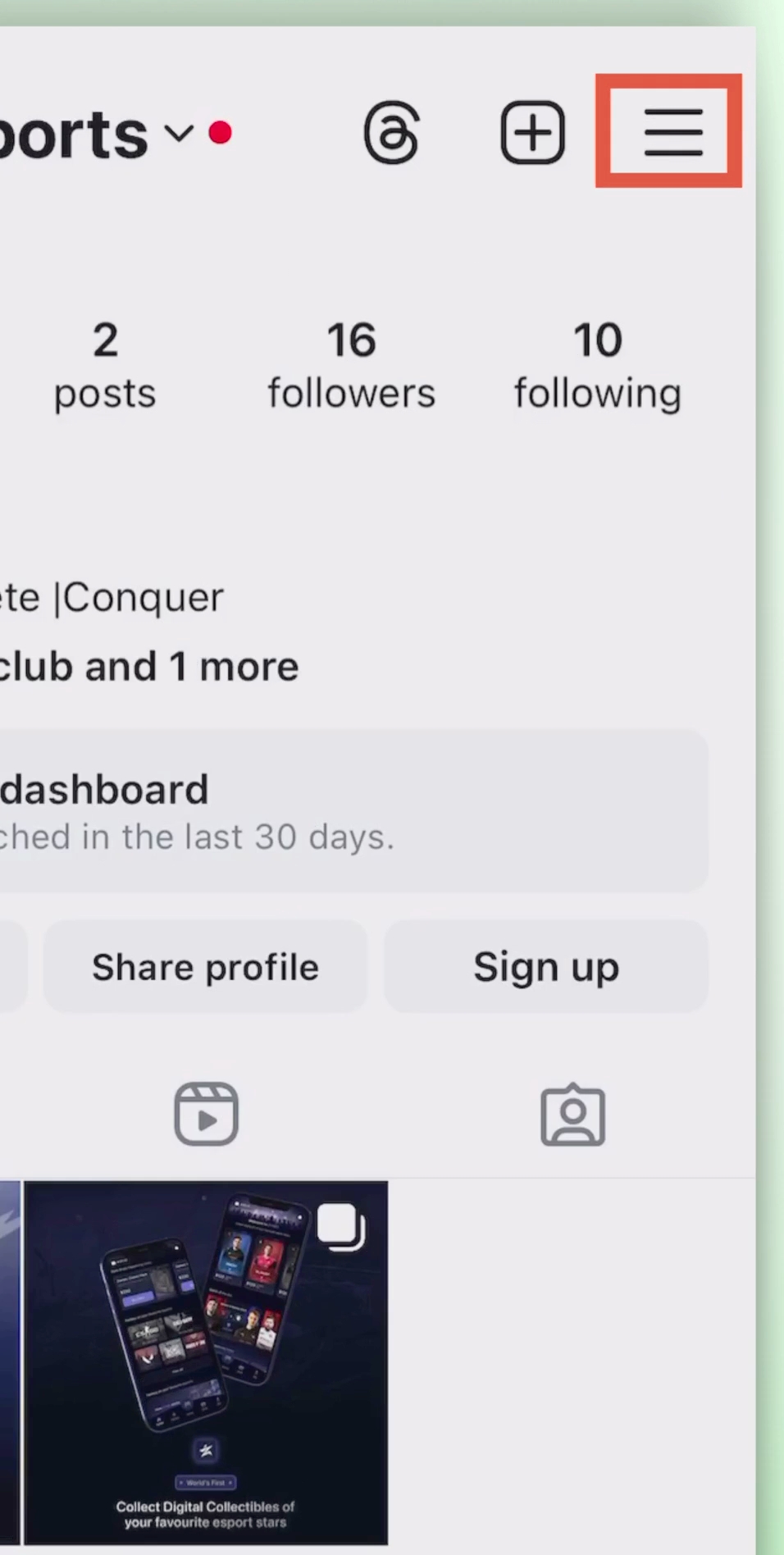
Step 2: Under Settings, click on Messages and Story Replies.
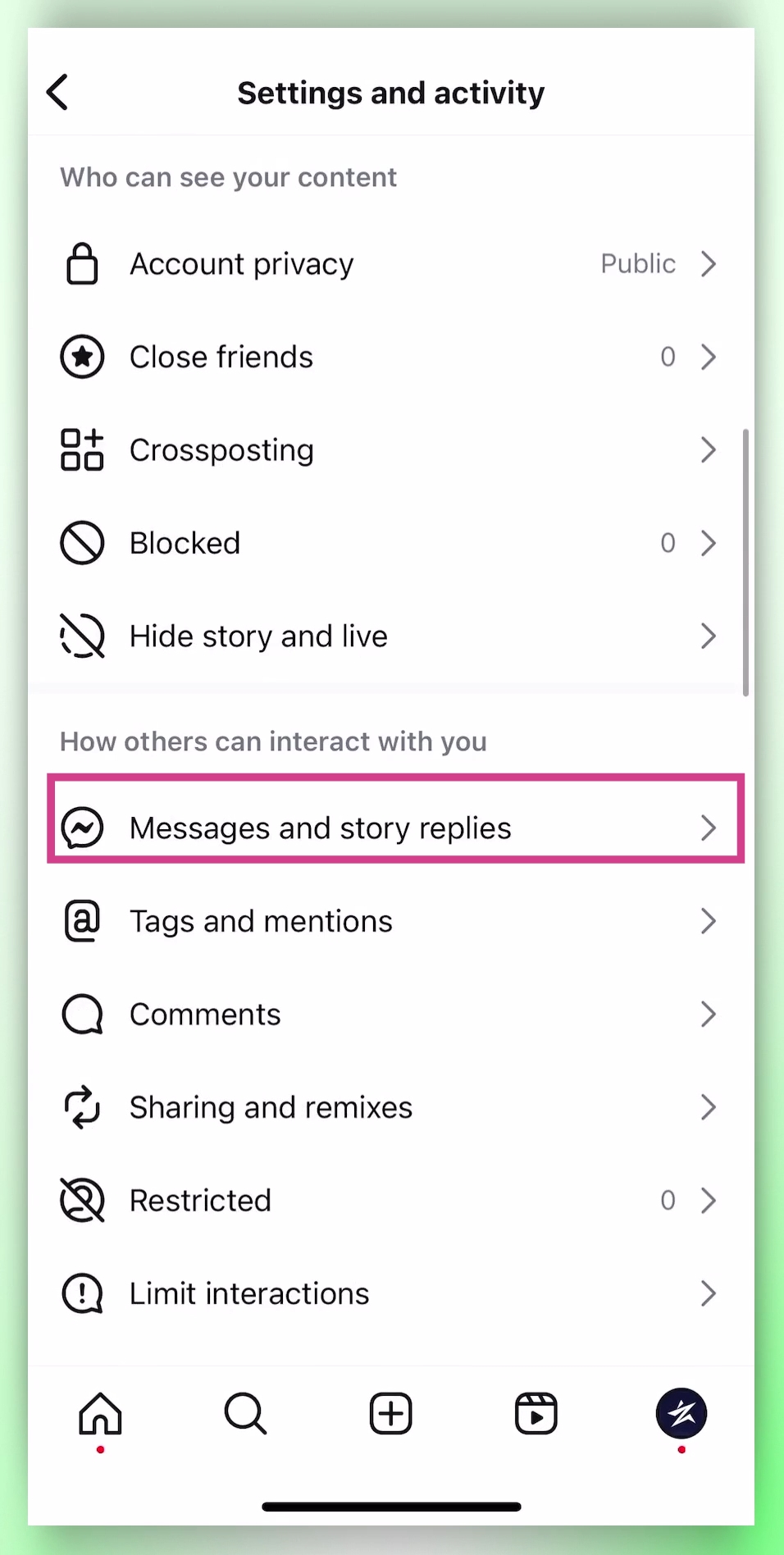
Step 3: Select Message Controls.
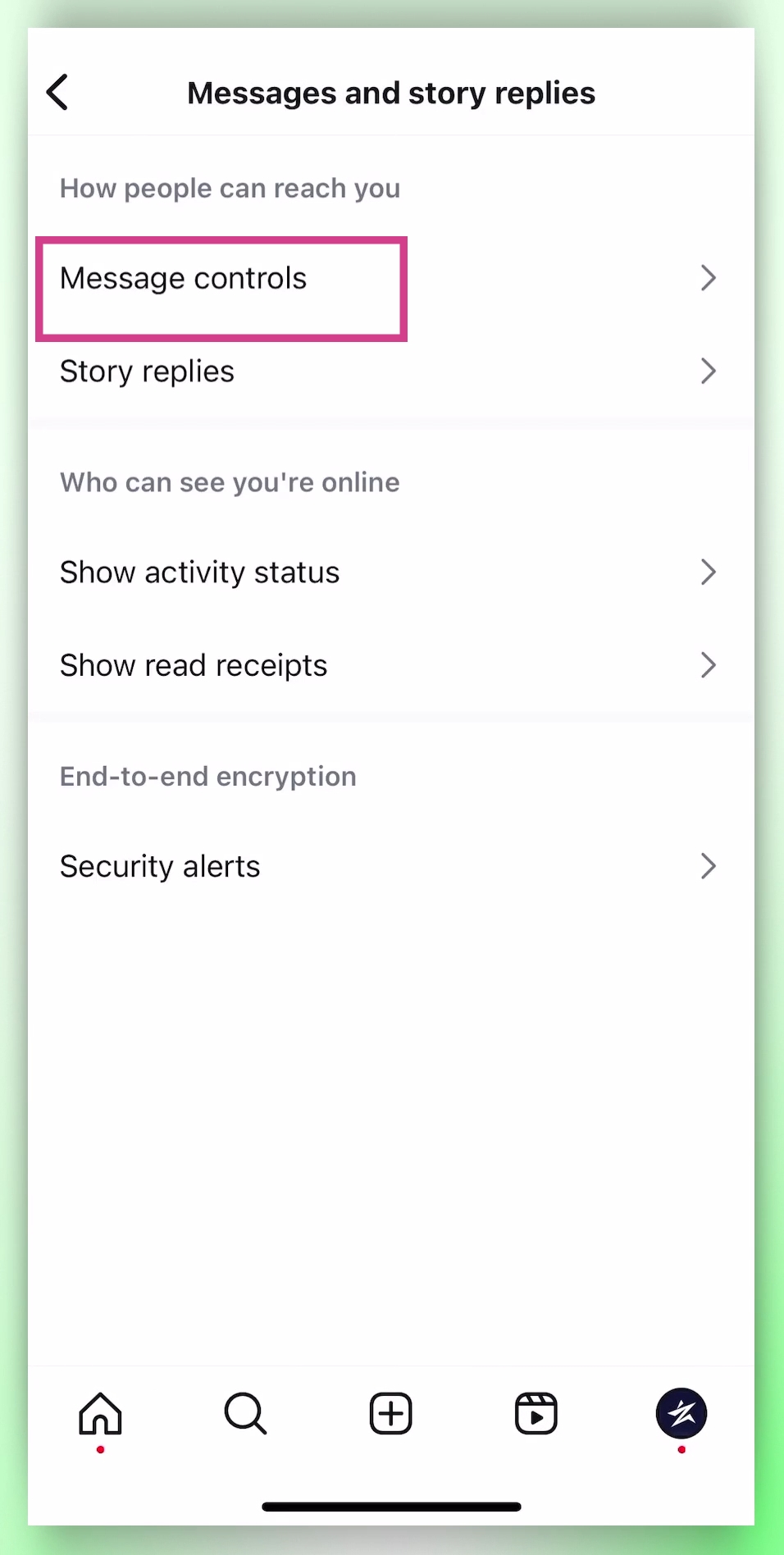
Step 4: In the Connected Tools section, enable the Allow Access to Messages permission.
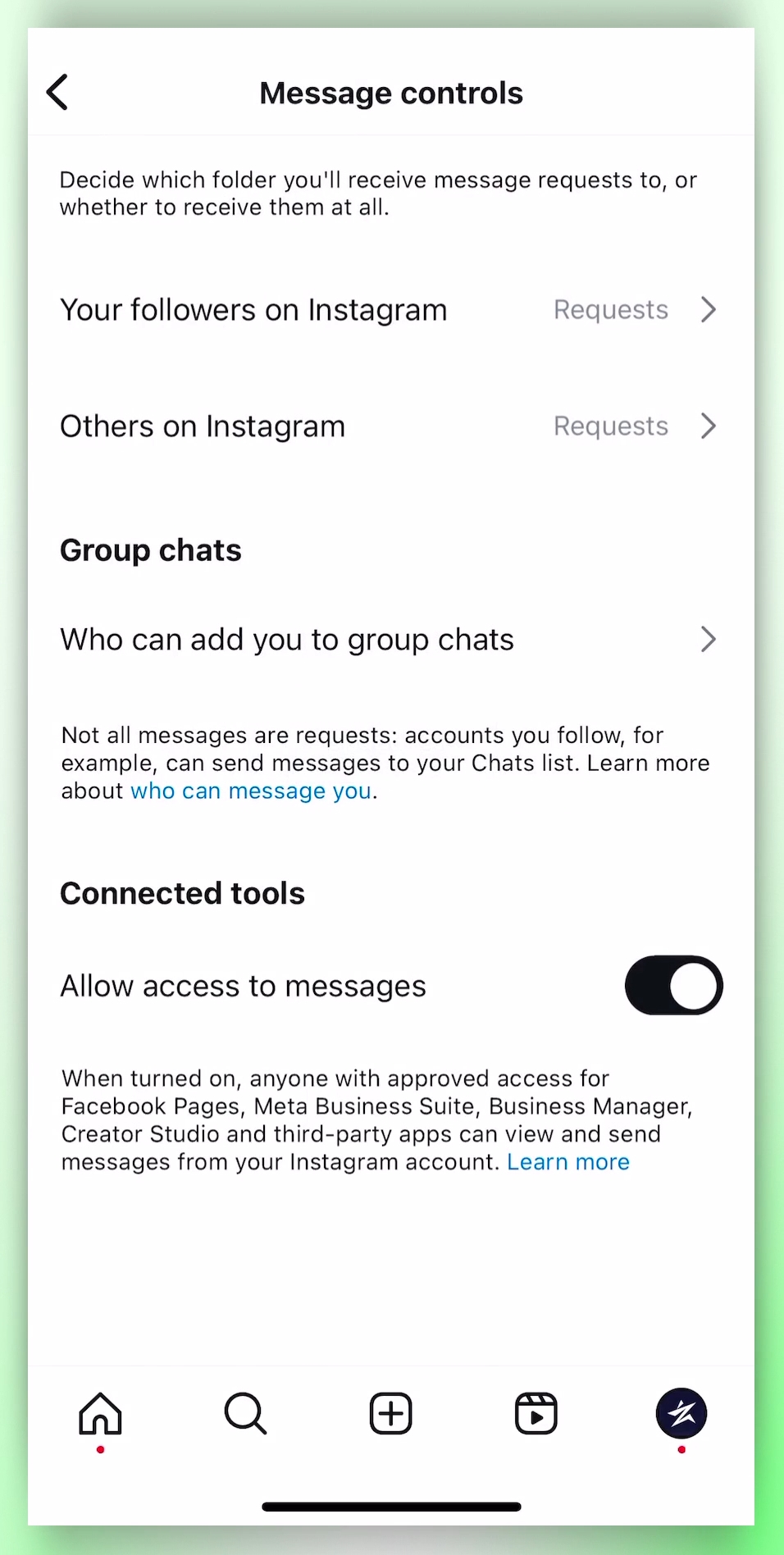
Last updated
Was this helpful?